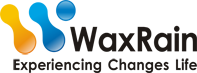Introduction
How to use AirPin
- Once AirPin is installed(and you've run it after installation) it runs in the background waiting to receive the media you send to it from another device. Just like you would for a DLNA/UPnP enabled TV or AppleTV. Then you can use your Android device or phone (Android TV/Set-Top Box/Mini PC are preferred) to receive videos, pictures, and music wirelessly from multiple devices
- Send music, videos, or pictures from your iPhone/iPad/MacBook via Apple's AirPlay. Or use your Android Phone/Tablet and Windows PC with a compatible DLNA/UPnP app/program (i.e. AirPinCast, iMediaShare, Twonky, BubbleUPnP, etc) to send media directly to or stream from a home media server (i.e. Serviio, PS3 Media Server, etc) to AirPin installed on your Android device or phone
- Your device will show up in your other devices app/program as "ATV_" followed by a number. This is the identifier you will send your media to using your other devices. Follow your third party app/program instructions on how to send media from them
Why is there no AirPlay icon or no device in the list?
- Check network connection for controlling side(eg. iPad) and Device side(eg. Smart TV). Go to Settings to reconnect the network of controlling side and Device side, or just reboot them
What should I do if the application encounters an Exception or Forcing closing?
- Click yes. Go to the Application list page, then click AirPin icon to restart the app. If there is no device found, recommendly go to Settings to reconnect the network of your controlling side
What is Anti-Disturb Mode?
- Some controlling side software will exit and send a force STOP/PAUSE command to the AirPin app if you press HOME key, or there is an incoming call, So when you open Anti-Disturb Mode the media will be continuing playing in this case
How to use the DMS/NAS Player?
- This app will automatically discover the DLNA Media Servers/Samba Hosts in the Local area network on Windows PC, NAS, or a Box. If you are using File Sharing on Mac-Book with Mac-OSX-10.10 or higher, please install SmbUp first